Best ETL Tools for Beginners (2025 Guide)
New to data engineering? Discover the best ETL tools for beginners with free tiers, no-code features, and real-world examples. Start your first pipeline today!
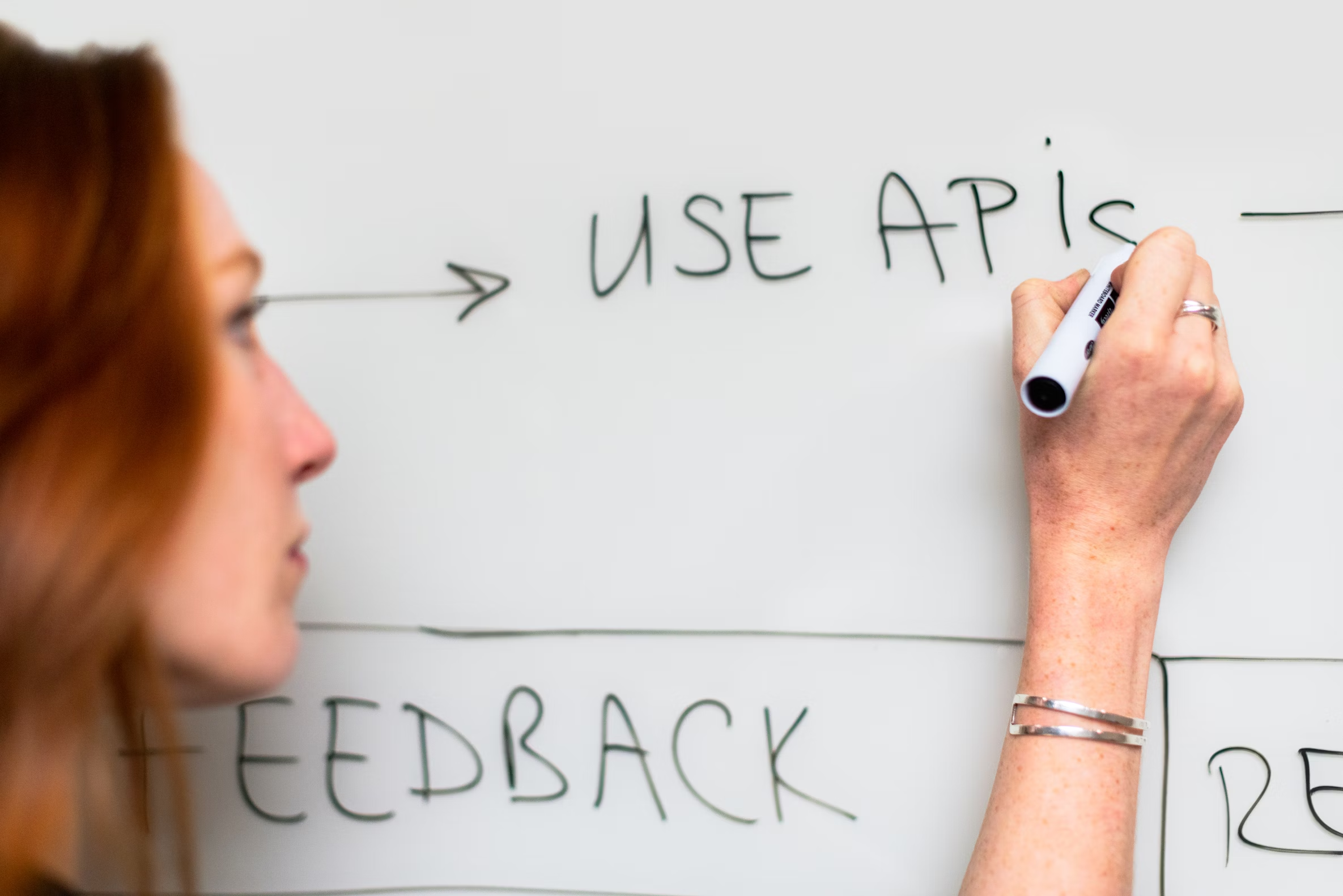
Last updated: June 22, 2025
The Best ETL Tools for Beginners in 2025
If you’re just starting out in data engineering or analytics, choosing your first ETL (Extract, Transform, Load) tool can feel like picking a spaceship for a mission to Mars. You want something reliable, beginner-friendly, and powerful enough to grow with you.
In this guide, we’ll break down the best ETL tools for beginners, help you understand what makes them special, and show how you can start building real-world pipelines in less than a day.
What Is ETL, and Why Should You Care?
ETL is how data gets from messy raw forms (like APIs, spreadsheets, or CSVs) into clean, usable databases or dashboards.
As a beginner, learning ETL means unlocking:
- Data analyst job opportunities
- Powerful automation for business insights
- Hands-on practice with SQL, APIs, and cloud storage
Top 3 Beginner ETL Tools (2025 Edition)
Here are three trusted, easy-to-learn ETL tools ideal for absolute beginners. We chose these based on:
- Ease of use
- Learning resources
- Free tiers
- Visual interfaces
- Strong community or support
1. Airbyte – Best for API Integration
- Why Beginners Love It: No-code connectors, intuitive UI
- Use Case: Pull Shopify, Salesforce, or Stripe data with zero code
- Pricing: Free tier + cloud upgrades
- Features:
- 300+ prebuilt connectors
- Scheduler for automation
- Open source and extendable
2. Hevo Data – Best for Plug-and-Play ETL
- Why Beginners Love It: Guided onboarding, clean UX
- Use Case: Sync data from Google Sheets or databases to BigQuery/Snowflake
- Pricing: Free for up to 1 million events/month
- Features:
- Prebuilt pipelines
- Real-time sync
- Drag-and-drop logic
3. Databricks Auto Loader – Best for Learning Spark Easily
- Why Beginners Love It: Friendly intro to Spark with powerful automation
- Use Case: ETL for large CSVs, JSON, and streaming logs
- Pricing: Free with Community Edition
- Features:
- Notebooks for learning
- Great for data science + engineering
- Auto-ingestion from S3/Azure/Google Cloud
-> Join Databricks Community Edition
Comparison Table
| Tool | Best For | Free Tier? | Code-Free? | Cloud Ready | Learning Curve |
|---|---|---|---|---|---|
| Airbyte | APIs & Data Sync | ✔ | ✔ | ✔ | Low |
| Hevo | Turnkey ETL | ✔ | ✔ | ✔ | Very Low |
| Databricks | Big Data + Learning Spark | ✔ | ✘ | ✔ | Medium |
How to Choose the Right Tool (In 3 Steps)
- Identify Your Source: Are you pulling data from an API, a file, or a DB?
- Pick Your Target: Do you need it in Excel, BigQuery, or a SQL database?
- Choose Based on Comfort:
- Zero code? → Hevo or Airbyte.
- Want to learn Spark? → Databricks.
From My Experience: Which ETL Tool Helped Me Learn Fastest?
As someone who started learning ETL with just a Python script and no guidance, I wish I had Airbyte back then. It visually showed me what a pipeline looked like, which made concepts like “transformation” and “load jobs” click in seconds.
For new analysts, the guided UI of Hevo will feel like training wheels, in the best way possible.
Ready to build your first ETL pipeline?
Choose Airbyte or Hevo to get started, you can have your first data sync running in 15 minutes.
Recommended Resources
- What is ETL? Beginner’s Guide to Data Pipelines
- ETL vs ELT: A Beginner Data Engineer’s Guide to the Modern Data Stack
Frequently Asked Questions
- Q: What is the easiest ETL tool for beginners?
- A: Hevo Data is often the easiest for complete beginners thanks to its no-code interface and guided setup.
- Q: Are there free ETL tools I can use?
- A: Yes, tools like Airbyte and Databricks offer generous free tiers to help you start building pipelines without any upfront cost.
- Q: Do I need to know Python or SQL to use ETL tools?
- A: Many modern tools like Hevo and Airbyte allow you to get started without any coding knowledge, though learning SQL will eventually be helpful.
Categories
Want to keep learning?
Explore more tutorials, tools, and beginner guides across categories designed to help you grow your skills in real-world tech.
Browse All Categories →